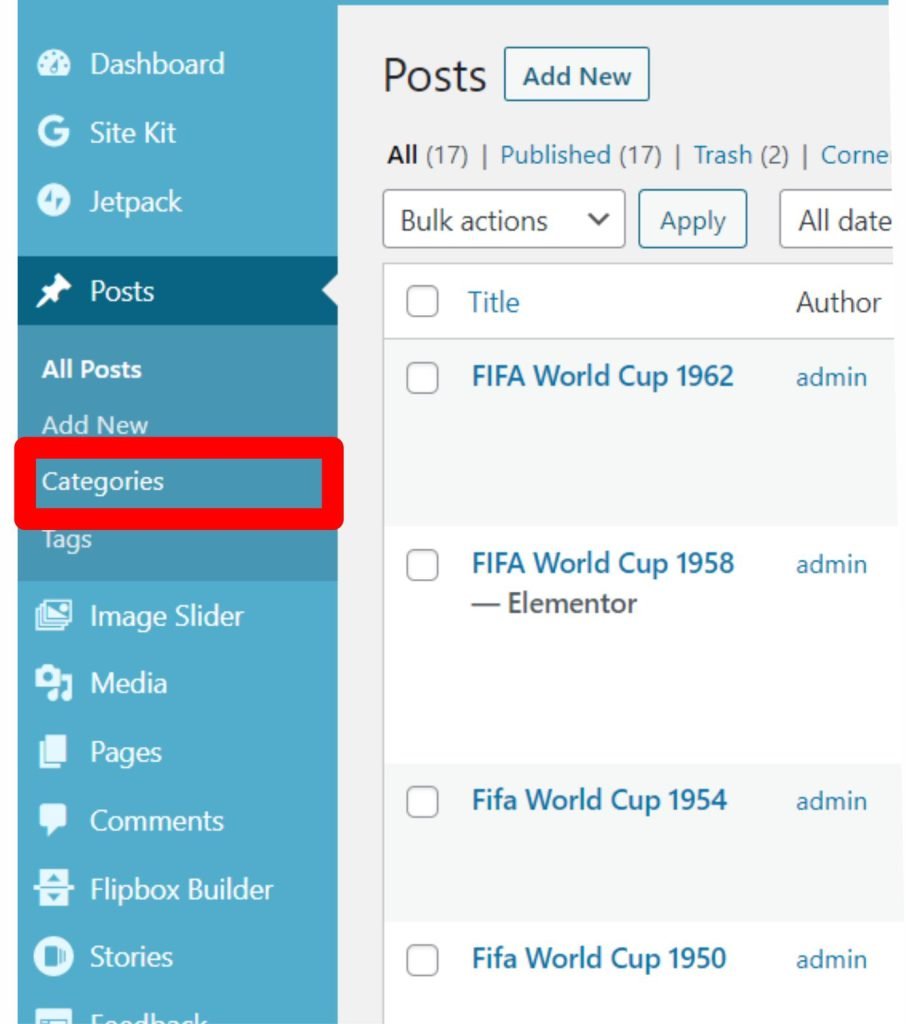 Create Blog Pages In WordPress Using Categories, First of all go to Categories Submenu from Post Menu.
Create Blog Pages In WordPress Using Categories, First of all go to Categories Submenu from Post Menu.
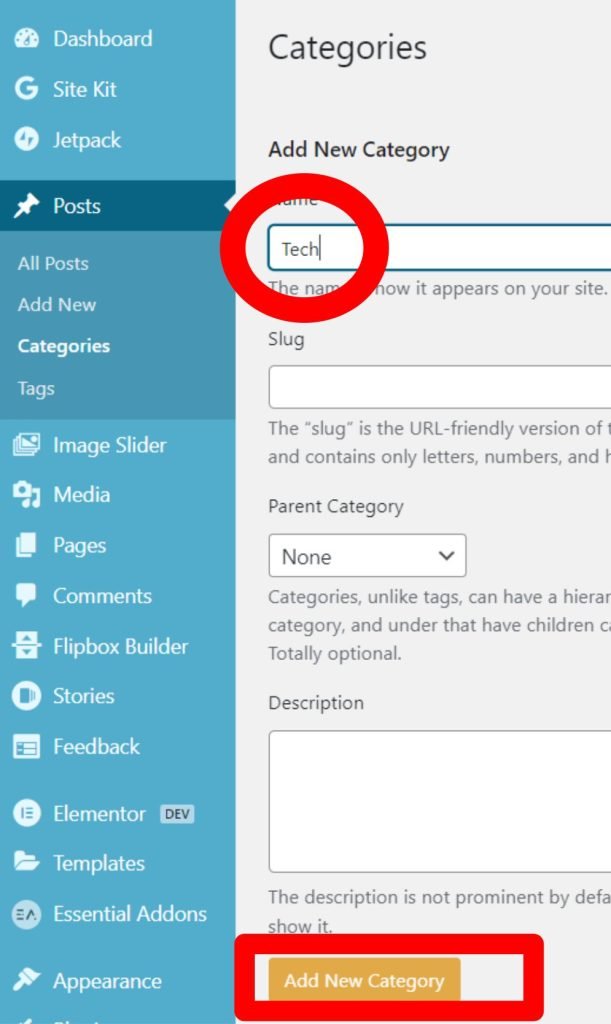 Then Type Category Name as shown in red Circle e.g., Tech Category and then Click Add New Category as shown in Red Rectangular Box.
Then Type Category Name as shown in red Circle e.g., Tech Category and then Click Add New Category as shown in Red Rectangular Box.
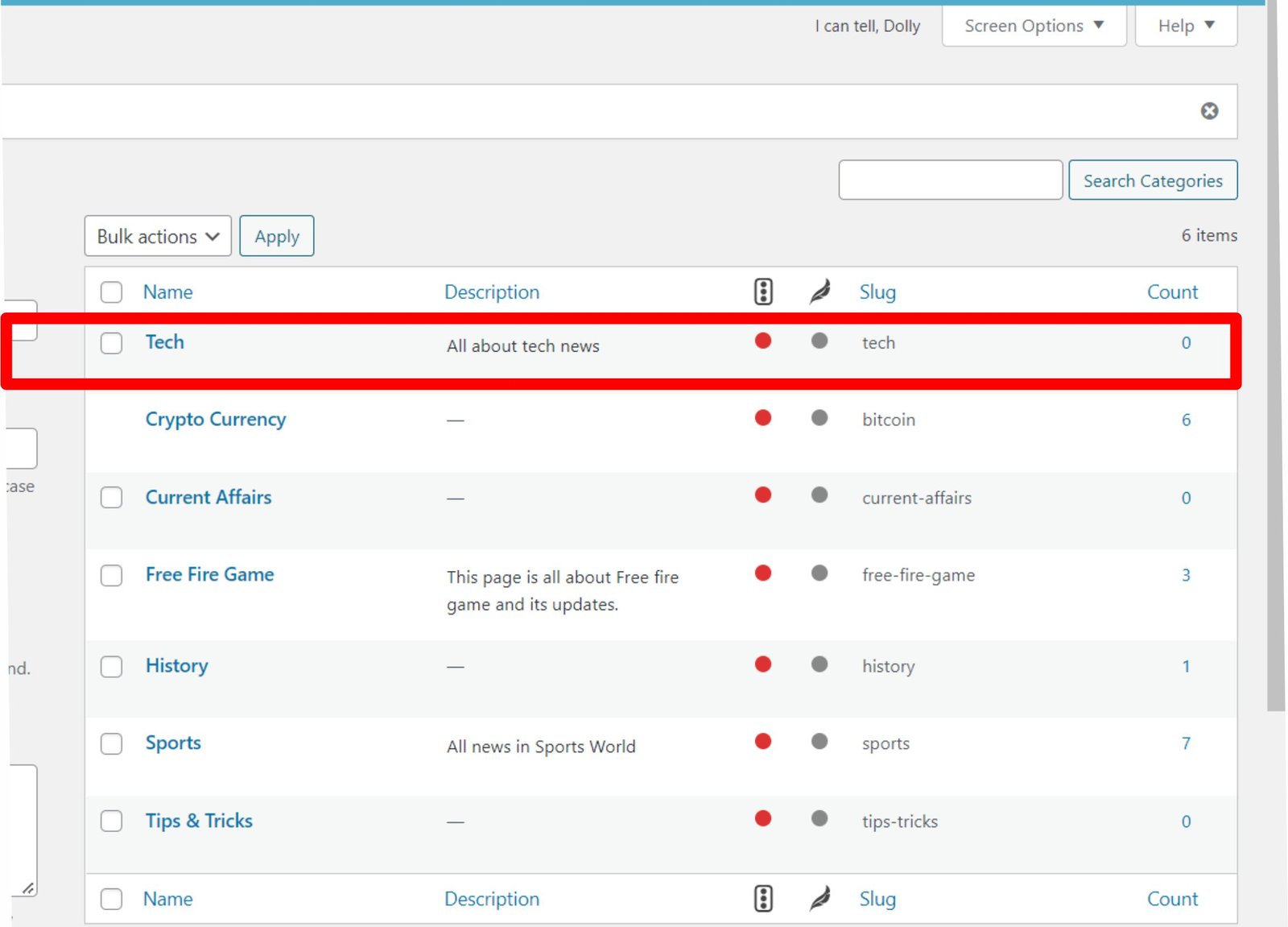 New category will be shown in the Category List as shown in Red Rectangular Box.
New category will be shown in the Category List as shown in Red Rectangular Box.
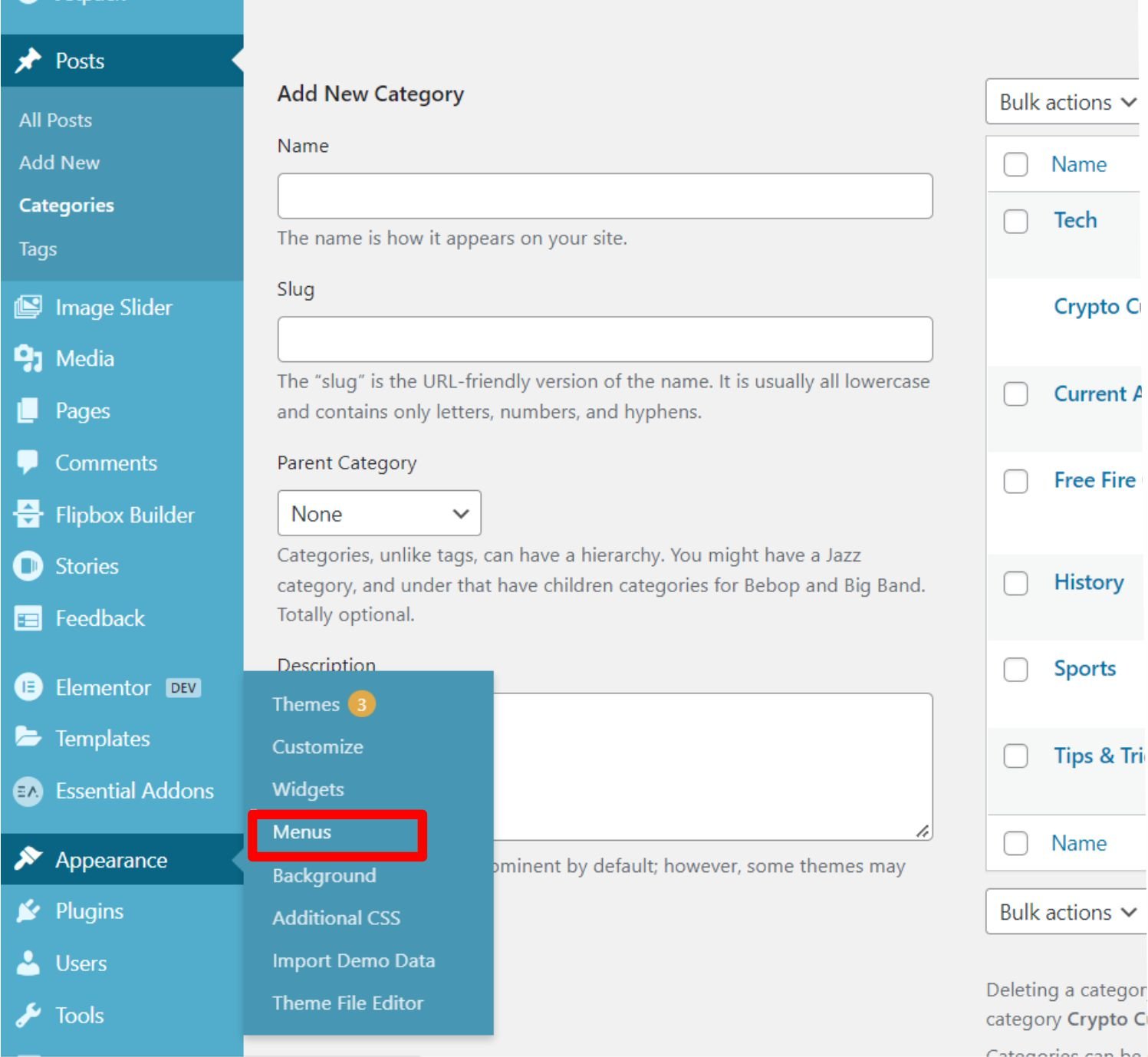 Now go to Appearance Menu then select Menus Submenu.
Now go to Appearance Menu then select Menus Submenu.
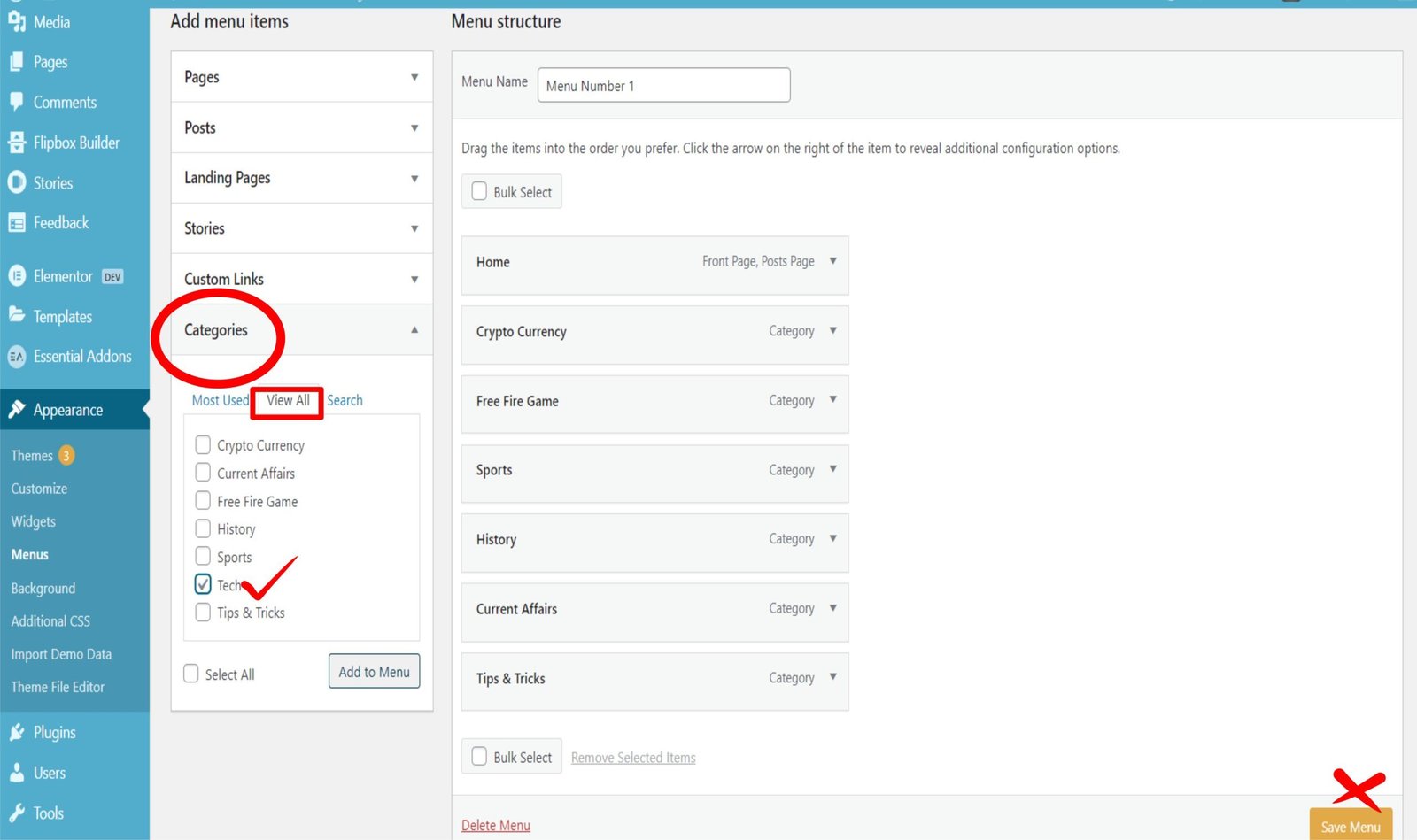 Then select Red Circle Option i.e., Categories then Red Rectangular Option i.e., View All and then Tick the New Category i.e., Tech and then Click Add to Menu option. And lastly but importantly Click the Save Menu option.
Then select Red Circle Option i.e., Categories then Red Rectangular Option i.e., View All and then Tick the New Category i.e., Tech and then Click Add to Menu option. And lastly but importantly Click the Save Menu option.
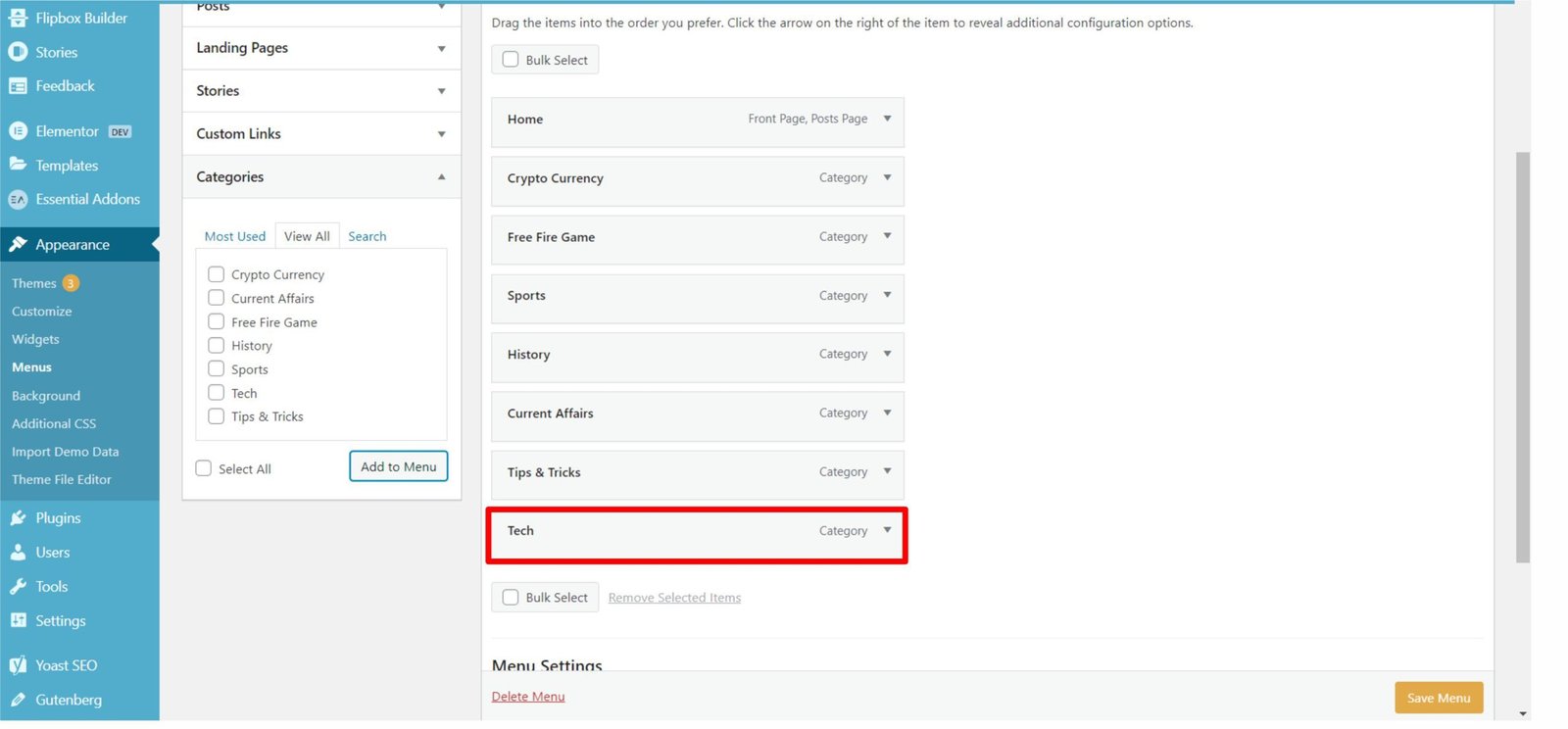 Now we will see change as shown in Red Rectangular Box in the admin of Word Press. Now we can Create Blog Pages In WordPress Using Categories
Now we will see change as shown in Red Rectangular Box in the admin of Word Press. Now we can Create Blog Pages In WordPress Using Categories
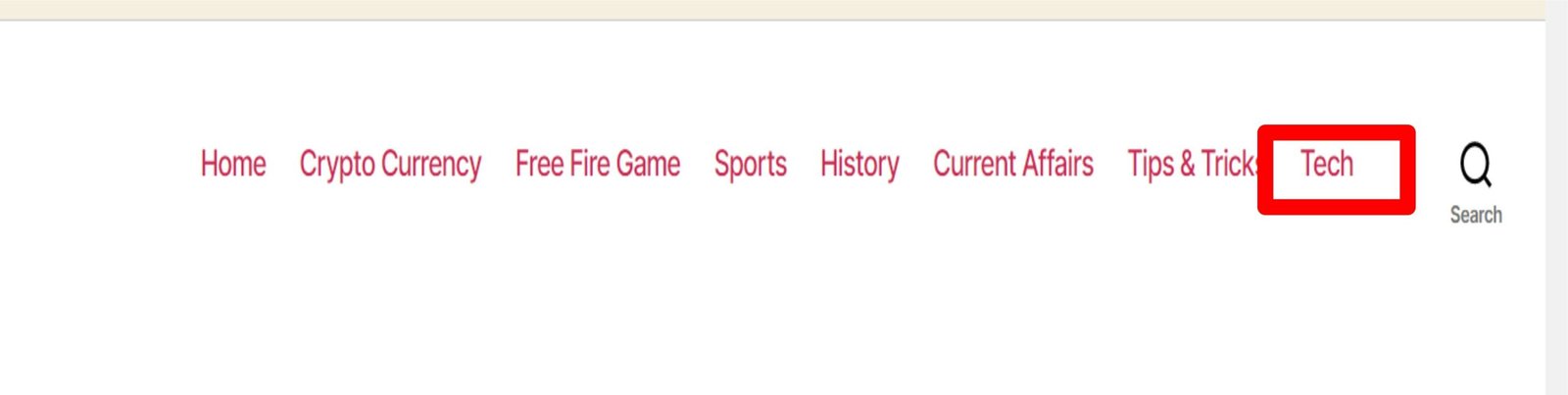 Front view of Website as new category is shown in Red Box.
Front view of Website as new category is shown in Red Box.